
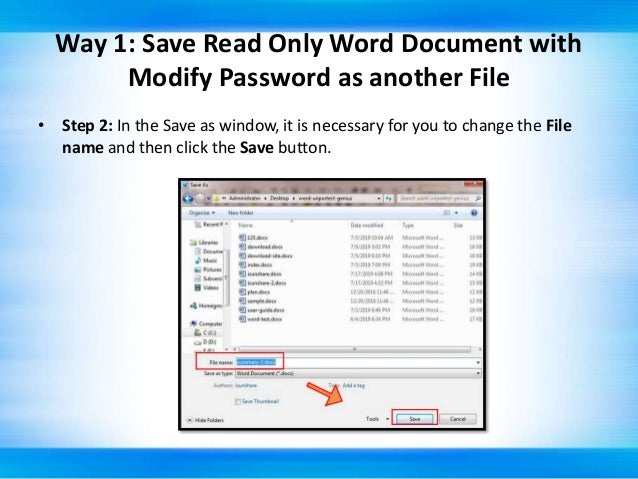
- #Word how to unlock document for editing full
- #Word how to unlock document for editing software
- #Word how to unlock document for editing code
- #Word how to unlock document for editing password
It is capable of recovering the original password of the Word document when it is locked.
#Word how to unlock document for editing software
Passper software is enabled with two different features: first, to recover the original password of the document when you cannot open it, the second is to unprotect the Word document by removing the restrictions of editing or formatting.
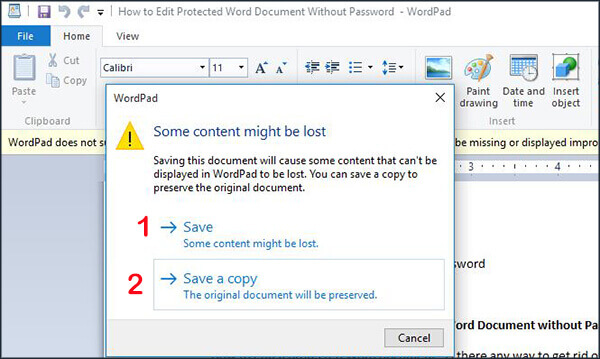
Whether you do not have or forgot the password to the Word file and cannot open it, or the document provides semi access only like you cannot copy, edit, delete or change the format. It can unprotect Word documents in any specific condition, and you can rely on the software to receive the file data in original form. Passper for Word is an excellent MS Word password recovery tool that delivers a fast and guaranteed solution securely. And once the password recovery attack method is selected, the rest is performed by the Passper software itself. It makes everything quite simple as the user only has to upload the document over the software. Passper for Word is a popular third-party software that is widely used to unprotect Word document without password. Method 2: Unprotect Word Document Without Password Using Passper For Word You can reopen the file in Word format by changing the extension from “.rtf” to “.doc” using the “Save As” method. The above method will unprotect Word documents without password, allowing you to edit and copy the text. Here click on the “Restrict Editing” or “Protect Document” option and click “Restrict Formatting and Editing.” Now uncheck both the square boxes in the restriction section. Open the Rich Text Format (protected) file in MS Word and click on the “Review” section. Replace the word “passwordhash” with “withoutpassword”, then and save and close the Notepad. In the Notepad, press ctrl+F or click “Find” in the “Edit” menu and type “passwordhash”. You can do so by right click on the Rich Text Format file and then “Open With” to choose Notepad. Go to the same folder where the above file is saved and open the Rich Text Format Word file in a text editor, like Notepad. To do this, click the “Save As” section, and in the new window, from the drop-down menu in front of “Save as type,” select “Rich Text Format.” The basic idea is to save the document in “Rich Text Format” or *.rtf. Now click on the Microsoft icon on the top left or the “File” option. Double click the protected Word file to open it. It only works if the Word file is restricted using a password, from any editing or copying down, but the viewer can open it and read it.īy going through the below-given steps, you can understand how to unprotect Word document without password if password protection only restrains editing the text. It may not appeal to many people since the ones who are using the computer for textual data don’t need to be equally competent in understanding technicalities.Īpart from being complicated, the method has certain limitations too. Method 1: Unprotect Word Document Without Password ManuallyĪs the heading suggests, it is one way the user has to work out all the steps on his own to get the Word document unprotected.
#Word how to unlock document for editing code

#Word how to unlock document for editing full
There are ways to unprotect Word document without password to give you full access to the locked file.
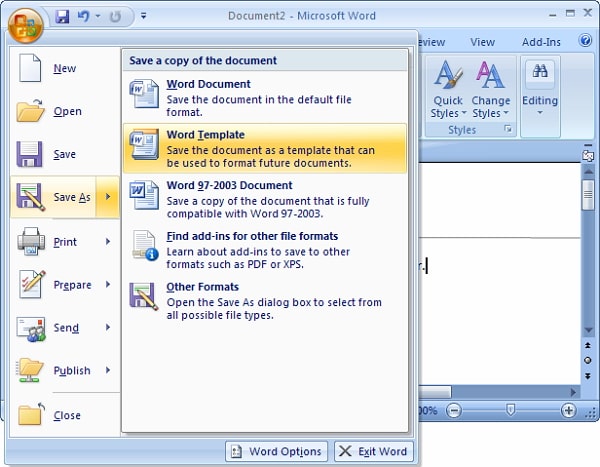
Ultimately in these crucial situations, you look for ways on how to unprotect a word document. You may obtain a Word file in many such cases, which gives access to read but not copy or modify it. In some other type of scenario, when you can stick to unprotect the Word document, you are dealing with some work-related text, which is being password protected by an unknown person. But forgetting or losing the password for any reason makes the situation very inconvenient and creates a barrier. People create Word files, protect them with passwords and save them for further references. But what to do while encountering a protected document and you get worried “how do I unprotect a Word document.” With many different features in it, there is an encryption method, which gives the facility to the user to protect or lock the Word file with a password. MS Word is the most popular product by Microsoft and is used worldwide to store textual data on it, saved as a.


 0 kommentar(er)
0 kommentar(er)
